May 7, 2025/
Ever wanted your Python scripts to run automatically — every hour, every morning, or after reboot? You don’t need to...
This tool allows Excel to be the main interface for trading through the Alpaca broker
Below are two demo videos of the tool
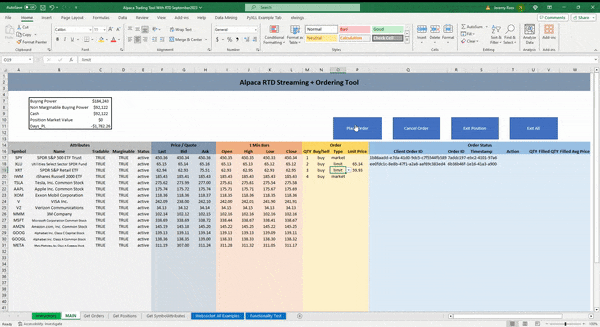
This tool allows the following to be done via Excel
Some aspects of the tool that can be customized are
Known Limitations
Please note: this has only been tested on windows based machines
Ever wanted your Python scripts to run automatically — every hour, every morning, or after reboot? You don’t need to...
As options traders and learners, we often talk about the Greeks — delta, gamma, theta, vega, rho, and their second-order...
After running over 3,500 backtests across every S&P 500 stock, I wanted a better way to explore the data interactively....
All rights are reserved.