I recently came across a forum post where someone asked about creating a scheduling system using Google Sheets. As I...
This tool enables control of:
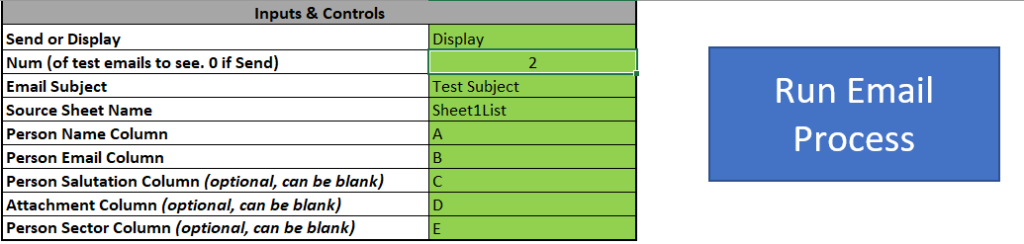
In addition, you can create drafts of the email to manually review/proof or automatically send the emails. For example, I proof 2 emails and once I am happy with how they look, I automatically send 500 emails to reach out to everyone more efficiently.
There are 3 Tiers of versions of the tool. The lowest tier provides the most basic email body examples while Tier2/Tier3 have the most complex examples. In addition, Tier3 includes additional functionality that allows the ability to send different emails to different groups of people.
If you’re skilled with HTML, I’d recommend Tier1. If you have little or no experience with HTML, then I’d recommend Tier2 or Tier3. In addition, if having the ability to send different emails to different groups, then I’d recommend Tier3
The body of the email needs to be customized by who purchases the product. The body is written in HTML. To help so you can make an informed decision for your needs, below are 2 screenshots of the what the resulting email looks like. Tier2 and Tier3 have the same email output. The difference is Tier3 can send different output to different groups.
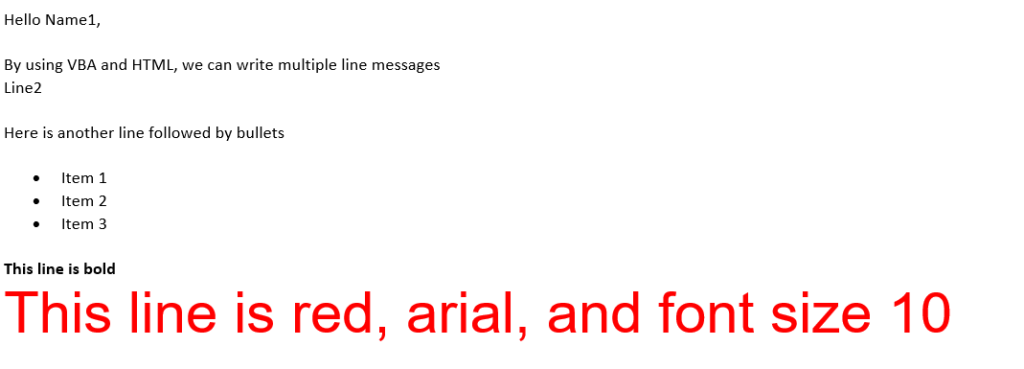
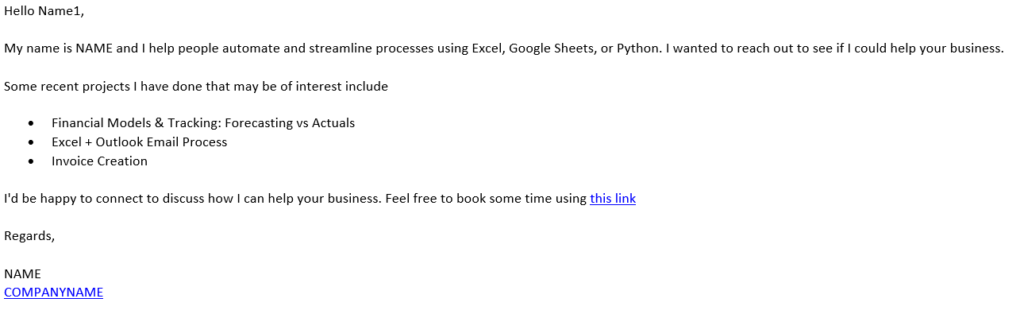
All purchases include user instructions too
Please note: this tool has only been tested on Windows based machines
I recently came across a forum post where someone asked about creating a scheduling system using Google Sheets. As I...
When working with financial data, efficiency matters. Traders, analysts, and data scientists rely on various storage formats—CSV, Parquet, and SQLite—for...
Introduction Key Points To Call Out
All rights are reserved.